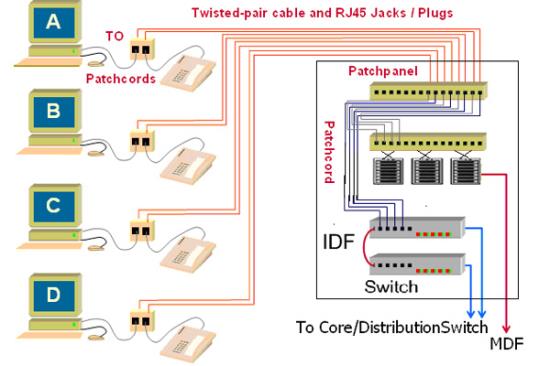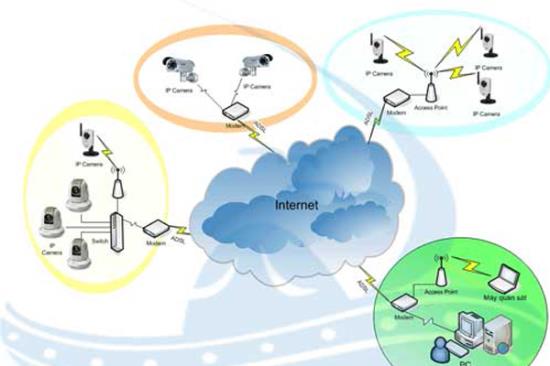1. Virtualization technology in the IT picture
In recent years, the need to increase the efficiency of using IT resources but at the same time ensuring the convenience of system administration and the security of applications is becoming essential in the operation of many businesses (DN) and organizations. To meet such needs, the IT department of the enterprise can choose the easy option of proposing new equipment of many powerful hardware devices (such as servers with high-speed microprocessors and equipment). high speed switches, large storage cabinets, etc.) and good security. The real trend is that hardware devices with advanced features, strong performance appear more and more in the market and the price tends to be cheaper, more acceptable. However, such new equipment investment plans are sometimes not approved by the enterprise management. Because along with the new equipment will be the generation of work and the complexity of system integration, information security, maintenance and operation. This is not necessarily a highly economical plan, considering the overall view of cost of ownership and operation.
Therefore, in many cases, it is likely that the requirements that the business leaders set for the IT department will be first of all to make the most of available IT resources, find solutions with total cost of ownership (Total Cost). of Ownership) reasonable to be able to flexibly meet the needs of businesses. This becomes more reasonable and understandable, when analyzing the IT system of many businesses has come to the conclusion that the efficiency of servers below 5% is not uncommon, and common. just 10-15%
With such requirements and situation, there is currently another solution that may be more suitable. It is the use of virtualization technologies to improve performance, while ensuring convenient administration and security of the system, minimizing investment and operating costs. It is no coincidence that the prestigious IT research and consulting firm Gartner has assessed that virtualization is one of the 10 hottest technology directions of 2008 [2]. And if we track the progress, results of technology and investment moves, promote to promote virtualization solutions from major companies such as Intel, IBM, HP, Cisco ... in recent years, Gartner's judgment is completely grounded.
2. The concept of virtualization
Before further analysis on virtualization, let's build a general way to answer the question of what is virtualization? There are many different approaches to explain the concept of virtualization and sometimes the perception of the IT department in businesses about what virtualization is also not entirely unified. In a survey conducted by Strategic Counsel in 2007, the questions raised on the question of server virtualization were summarized as shown in Figure 1 (the survey was conducted with 969 companies and organizations. world organizations operating in various fields such as banking and media. All of these companies have more than 500 employees, of which 26% have more than 10,000 employees). 80% of the responses consider server virtualization to be synonymous with hardware or OS virtualization (hardware / OS virtualization), 62% think that virtualization is a separation of servers into separate parts (hard) partitioning), 59% think cluster solutions are also considered virtualization.

Figure 1. The concept of server virtualization in enterprises' perceptions
Independent of the specific ideas as above, we can understand a generalized and simple concept of virtualization. Virtualization, in the true sense of the word, is to make an object of nature A seem to become another object of nature B from the user's perspective (NSD) of that object. In other words, user only knows and only sees nature B of things, for them nature A is virtualized into nature B.Applying the concept of virtualization as above, in the case of hardware / server virtualization, the user / applications identify the virtual server as a standalone physical machine with all the necessary resources. microprocessor, memory, network connection ...). In reality, virtual servers do not have such independent resources. Virtual machines only use the resources that have been assigned to them from the original physical server (often referred to as the hosting server or hosting machine). Here, nature A is a virtual machine that uses the resources of the root server. B is essentially a virtual machine that can function as a standalone physical machine. In the case of cluster solutions, NSD / applications are aware that the application appears to be running on a single server. In essence A is the application being distributed to many different physical servers in the cluster. That is virtualized into essence B as the application seems to only run on a single physical resource
3. Classification of virtualization
Once we have an approach to the concept of virtualization, we systematically classify virtualization applications in the IT field. If classified based on purpose, virtualization can be divided into the following cases.
Use virtualization tools to consolidate system resources. When the IT system has many separate physical devices, physically independent (for example, different network cards, different servers, different storage cabinets), virtualization will apply. For user / application to see a single, shared resource made up of standalone devices. Not only seen, the user / application is also given the ability to share the desired unified resource without regard to the actual physical location of the resource.
Use virtualization tools to create familiar working environments for end users. This virtualization application case consists of two different expressions. In the first way, NSD installs virtual machines on its physical computer (server). A virtual machine has the same usage, interface, and management as an ordinary physical computer (server). Virtual machines also seem to have an independent processor, memory, network connection and so on. But of course those are the resources (virtualized) from the physical resources of the original physical machine.
In the second way, the working environment (such as applications, operating systems) is physically installed on large servers. Using virtualization technologies, end-users can use applications on individual workstations / laptops just like when applications are installed right at their computers. In other words, virtualization makes users "see" that applications are being installed and operated on their personal computers, when they are actually installed on servers in the data center or server room.
When applications and related data are centrally installed, stored and processed at servers located in server rooms or data centers, the terminals are released from the data storage task. and application data processing. This firstly ensures that highly confidential data cannot be accessed at the terminal workstations. In other words, information security is raised to a higher level. In addition, the processing of data being sent to the server also means that the server's strong resources are utilized, instead of using the limited resources of the workstations. These advantages are achieved without affecting the working environment of the end user. To them, applications work no different than they are installed on individual workstations, although in reality, applications run on remote servers. All actions of the end users to control the application (click, type keyboard ...) are transmitted to the server via a special protocol and executed at the server (Figure 2). In other words, an environment in which virtualized applications are set up at workstations.
This is the basis for creating a new trend for businesses. It is to set up an IT system in which the end-users only need to be equipped with workstations with very basic lightweight configuration. All applications and related data are installed, stored, processed at centralized servers with high security level in server room or data center. This model is often referred to as Thin Client Architecture, which can be set up with thin clients (Thin Client Desktops) and application virtualization software from software vendors (such as XenApp's Citrix, Microsoft Softgrid).
Figure 2. Application virtualization at the terminal in Thin Client Architecture model
From another classification based on virtualized objects, virtualization technology can be divided into the following main arrays.
Virtualization (system) server. Server virtualization is when we perform the separation of dependency between the operating system and the hardware for that operating system. This allows multiple operating systems to operate independently (i.e. multiple virtual machines are set up) on a common hardware platform.
In terms of system architecture, server virtualization models can be host-based or hypervisor-based. In the host-based model, to set up the virtual machine, NSD will install virtualization software directly into the physical machine. This is how most of us are used to setting up virtual machines today. The division of virtual machines is done on the operating system of the root server (Figure 3, left). In the hypervisor-based model, a common virtualization layer is integrated directly into the x86 platform hardware. Virtual machines will be set up on this general virtualization layer (Figure 3, right).

Figure 3. Two virtualization models applied by VMware: host-based and hypervisor-based [4]
Virtualize (system) storage. The entire storage system of an enterprise can consist of many different physical devices, virtualized into a single shared storage source from the perspective of the servers and applications in the system. This shared and shared storage source is centrally managed. In addition, storage virtualization is the case of using physical disk cabinets but allows servers and applications to view such disk cabinets as magnetic tape devices. Such a solution is often referred to as tape virtualization.Storage virtualization is the solution that technology companies are interested in and develop into products. Figure 4 summarizes HP storage solutions. A storage network of different virtualized devices and cabinets into one unified storage source. Actions to copy or move data within that unified storage source are facilitated by applications. Servers' applications do not "notice" that unified storage is actually made up of independent physical devices.

Figure 4. Overview of HP storage solutions
Network virtualization: Enables virtualization of network connections, creating a common source of network connections that can be flexibly assigned to computers, servers, and devices on the network without Must change physical connections.
Application virtualization: Application virtualization is when we separate the physical dependence between the application, the operating system and the resource platform used to download the application. An example of application virtualization is when virtualization is applied to the Thin Client Architecture model.
Table 1. Summary of virtualization types and their respective relationships
|
Type of virtualization
(Sort by virtualized objects)
|
Purpose
(Classification by purpose of virtualization)
|
|
Virtualization (system) server
|
Merging system resources
|
|
Create a familiar working environment for end users
|
|
Virtualize (system) storage
|
Merging system resources
|
|
Virtualize network connection
|
Merging system resources
|
|
Application virtualization
|
Merging system resources
|
|
Create a familiar working environment for end users
|
4. Tools to perform virtualization
Currently, in server virtualization, there are main solutions such as ESX Server, Hyper, Citrix, etc. of VMware, Microsoft, Citrix, etc. VMware is currently leading in virtualization technology with products and solutions. features, stable performance. VMware provides virtualization solutions based on both host-based models (set up Workstation and VMware Server) and Hypervisor-based.

[1].jpg)




 share
share
 tweet
tweet


[1].jpg)
[1].jpg)